CSS隐藏水平滚动条但能水平滚动
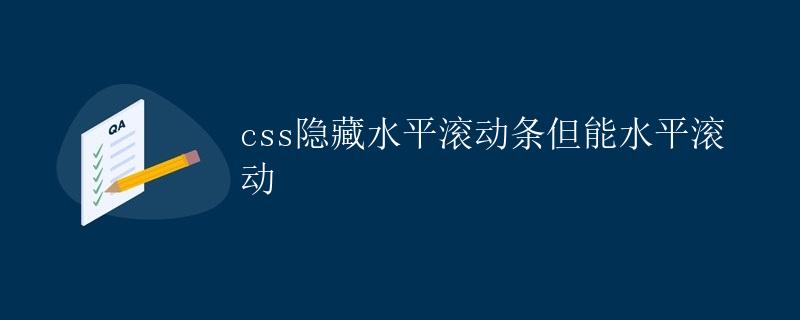
在网页开发中,经常会遇到需要水平滚动内容的情况,但有时我们希望隐藏水平滚动条,以保持页面整洁和美观。本文将详细介绍如何使用CSS隐藏水平滚动条,同时保持内容可以水平滚动。
使用overflow-x属性
要实现隐藏水平滚动条但能水平滚动的效果,可以使用CSS中的overflow-x属性。此属性用于设置元素在水平方向上的溢出内容的处理方式。我们将通过设置overflow-x: hidden;来隐藏水平滚动条,同时通过overflow-x: auto;来允许内容水平滚动。
下面是一个简单的示例,演示如何隐藏水平滚动条但能水平滚动:
<!DOCTYPE html>
<html lang="en">
<head>
<meta charset="UTF-8">
<meta name="viewport" content="width=device-width, initial-scale=1.0">
<title>Hide Horizontal Scrollbar</title>
<style>
.scroll-wrapper {
width: 300px;
overflow-x: hidden;
overflow-y: auto;
}
.content {
width: 400px;
white-space: nowrap;
}
</style>
</head>
<body>
<div class="scroll-wrapper">
<div class="content">
Lorem ipsum dolor sit amet, consectetur adipiscing elit. Phasellus laoreet velit id velit vestibulum, eget commodo erat faucibus.
</div>
</div>
</body>
</html>
在上面的示例中,我们创建了一个.scroll-wrapper容器,设置了其宽度为300px,并且通过overflow-x: hidden;来隐藏水平滚动条。内容部分使用.content类,并设置了宽度为400px,同时使用white-space: nowrap;让文本在一行上显示。
当你在浏览器中查看该示例时,你会发现内容部分可以水平滚动,但是水平滚动条被隐藏了。
使用::-webkit-scrollbar伪类样式
除了使用overflow-x属性外,我们还可以使用浏览器特定的伪类样式来定制滚动条样式。在Chrome和Safari浏览器中,可以使用::-webkit-scrollbar伪类样式来美化滚动条,并通过调整样式来隐藏水平滚动条。
下面是一个示例,演示如何使用::-webkit-scrollbar伪类样式来隐藏水平滚动条:
<!DOCTYPE html>
<html lang="en">
<head>
<meta charset="UTF-8">
<meta name="viewport" content="width=device-width, initial-scale=1.0">
<title>Customize Horizontal Scrollbar</title>
<style>
.scroll-wrapper {
width: 300px;
overflow-x: scroll;
overflow-y: hidden;
white-space: nowrap;
}
.content {
width: 400px;
}
.scroll-wrapper::-webkit-scrollbar {
display: none;
}
</style>
</head>
<body>
<div class="scroll-wrapper">
<div class="content">
Lorem ipsum dolor sit amet, consectetur adipiscing elit. Phasellus laoreet velit id velit vestibulum, eget commodo erat faucibus.
</div>
</div>
</body>
</html>
在上面的示例中,我们添加了一个::-webkit-scrollbar伪类样式,并将其display属性设置为none,这样就可以隐藏水平滚动条。需要注意的是,这种方式只适用于Chrome和Safari浏览器。
总结
通过本文的介绍,你已经了解了如何使用CSS来隐藏水平滚动条,同时保持内容可以水平滚动。你可以在实际项目中根据需求选择合适的方法来实现这一效果,让页面看起来更加整洁和美观。
此处评论已关闭