CSS选择最后一个元素
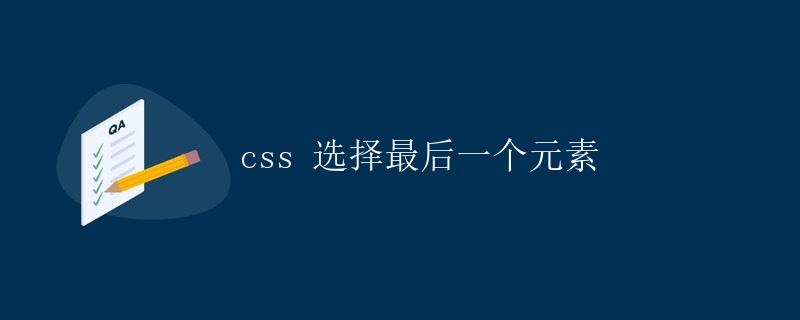
在网页开发中,经常需要对页面中的元素进行样式设置。CSS是一种用来控制网页样式的语言,其中的选择器可以帮助我们精确地选择需要样式设置的元素。在本文中,我们将重点讨论如何使用CSS选择器选中页面中最后一个元素,并对其进行样式设置。
使用:last-child选择器选择最后一个元素
CSS中提供了:last-child选择器,可以选中元素的最后一个子元素。通过将:last-child选择器与父元素相结合,我们可以轻松地选择到页面中最后一个元素。
下面是一个简单的示例,演示如何使用:last-child选择器选择最后一个段落元素,并设置其文本颜色为红色:
<!DOCTYPE html>
<html lang="en">
<head>
<meta charset="UTF-8">
<meta http-equiv="X-UA-Compatible" content="IE=edge">
<meta name="viewport" content="width=device-width, initial-scale=1.0">
<title>Last Child Selector Example</title>
<style>
p:last-child {
color: red;
}
</style>
</head>
<body>
<p>This is the first paragraph.</p>
<p>This is the second paragraph.</p>
<p>This is the last paragraph (will be styled in red).</p>
</body>
</html>
在上面的示例中,我们使用了CSS的:last-child选择器选中了页面中的最后一个段落元素,并将其文本颜色设置为红色。当页面加载时,最后一个段落的文本颜色就会变为红色。
使用:nth-last-child选择器选择倒数第n个元素
除了使用:last-child选择器外,我们还可以使用:nth-last-child选择器选择倒数第n个元素。这样可以更加灵活地选择页面中的元素。
下面是一个示例,演示如何使用:nth-last-child选择器选择倒数第2个段落元素,并设置其文本颜色为蓝色:
<!DOCTYPE html>
<html lang="en">
<head>
<meta charset="UTF-8">
<meta http-equiv="X-UA-Compatible" content="IE=edge">
<meta name="viewport" content="width=device-width, initial-scale=1.0">
<title>Nth Last Child Selector Example</title>
<style>
p:nth-last-child(2) {
color: blue;
}
</style>
</head>
<body>
<p>This is the first paragraph.</p>
<p>This is the second paragraph.</p>
<p>This is the third paragraph (will be styled in blue).</p>
</body>
</html>
在上面的示例中,我们使用了CSS的:nth-last-child(2)选择器选中了页面中的倒数第2个段落元素,并将其文本颜色设置为蓝色。当页面加载时,倒数第2个段落的文本颜色就会变为蓝色。
结语
通过使用:last-child选择器和:nth-last-child选择器,我们可以轻松地选择页面中的最后一个元素或倒数第n个元素,并对其进行样式设置。这些选择器可以帮助我们更好地控制页面中的元素,实现更加优雅和灵活的样式设置。
此处评论已关闭